The no-code card builder made for HubSpot
Use a simple drag-and-drop builder to create powerful custom cards linked to your entire tech stack.
- Be among the first to try it!
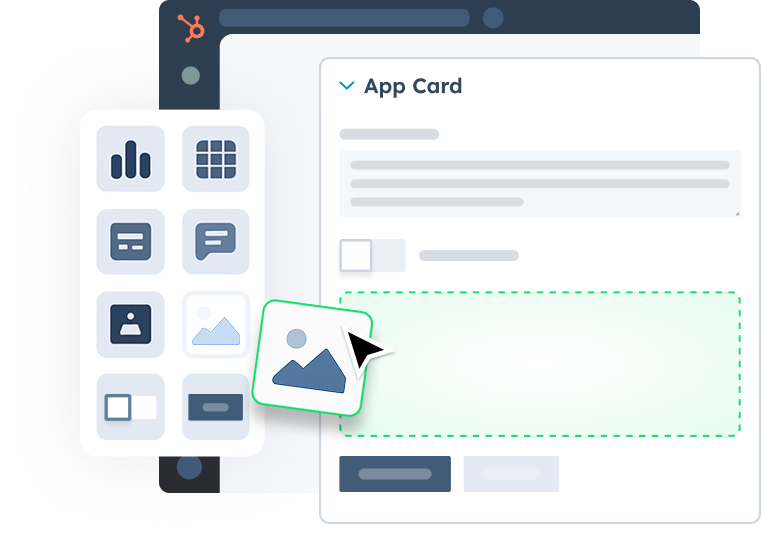
Explore Palpaca's features
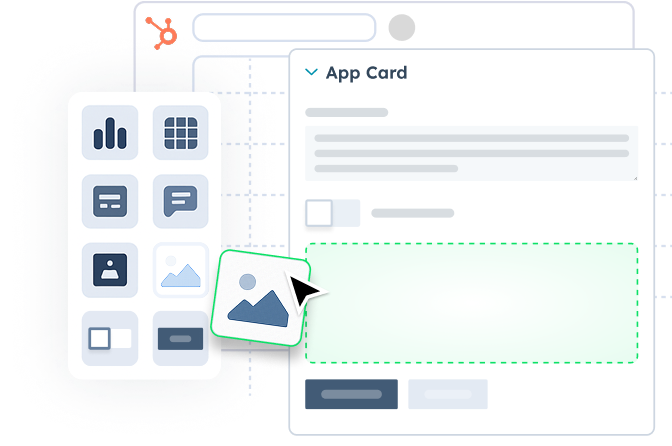
Build HubSpot cards without writing any code
Hiring developers to customize HubSpot costs $20k–50k and takes months. With Palpaca, you drag, drop, connect, and publish custom UIs in hours — no code, no extra fees, no delays.
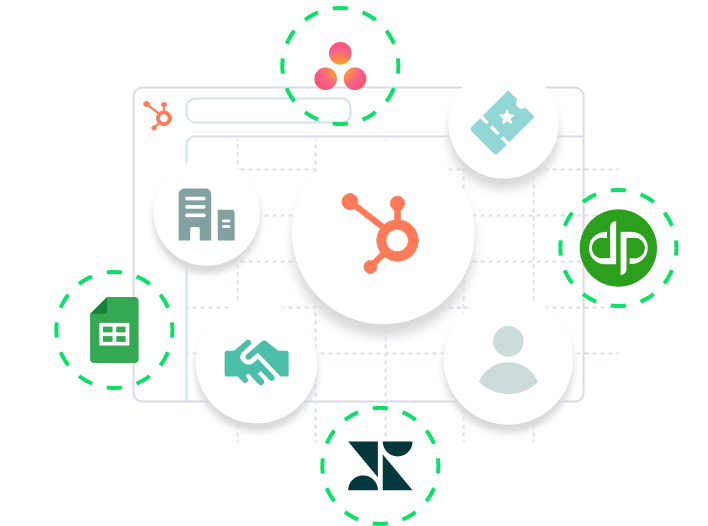
Connect external data inside your HubSpot UI
With Palpaca, HubSpot becomes the single source of truth for all your operations. Every workflow, integration, and interface lives inside the same system — leveraging the full power of the data you already store in HubSpot.
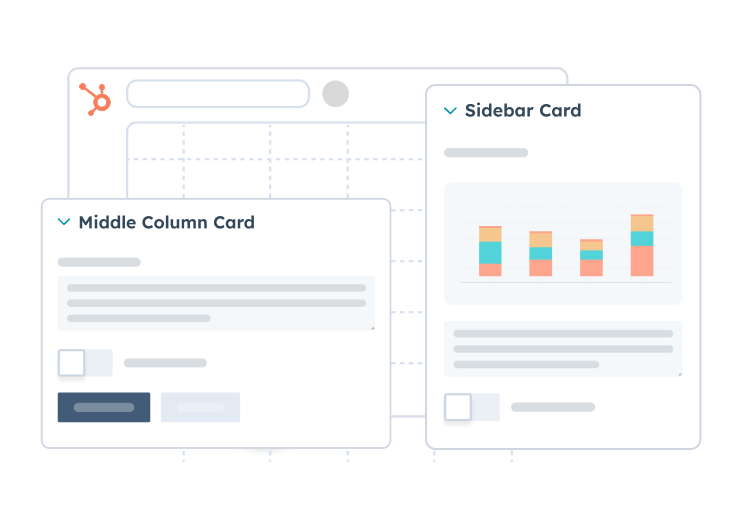
Customize HubSpot with templates & components
Every business runs differently. Palpaca lets you design dashboards, calculators, and workflows that match your exact processes. Create Ui from scratch or start from pre-made templates in minutes
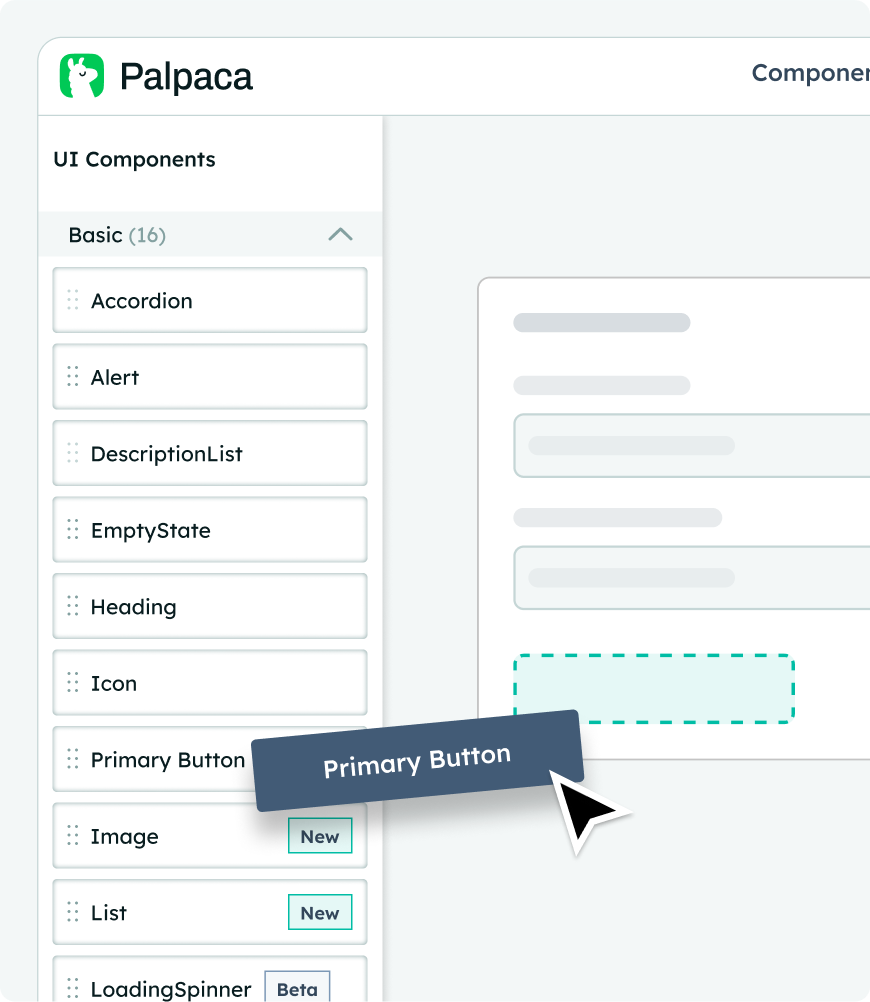
Visual No-Code Builder
Build HubSpot cards like you build a website
Design HubSpot cards visually, just like building a landing page. Drag, drop, connect to data — and publish with one click. No code, no developer dependencies.
Drag & drop components: charts, tables, and forms
Choose middle column or sidebar placement
Conditionals to show/hide components dynamically
Preview instantly before publishing

External Data Integration
Connect all your tools directly into HubSpot
Palpaca expands HubSpot by bringing in data from tools you already use, displayed right inside your CRM. Connect once, and your team never needs to leave HubSpot again.
Secure Authentication with OAuth or tokens
Map UI inputs to CRM properties & data outputs
Real-time sync keep data always up-to-date
No data stored outside HubSpot
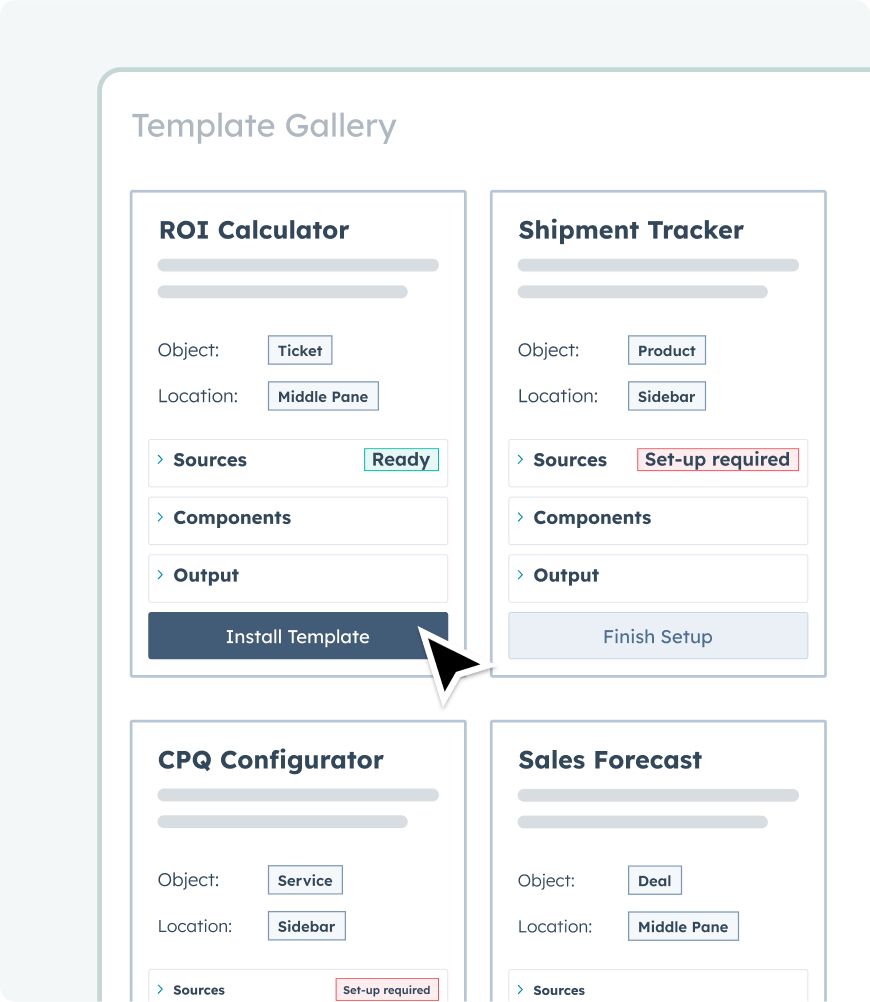
Components & Templates
Get started faster with pre-built elements
Palpaca ships with over 30 components and a growing template library. Whether you need a calculator or a chart you can install and customize in minutes.

30+ components: alerts, tables, charts, forms
Comes with 10+ ready-to-use templates
Customize components with your data sources
Scale from simple visuals to advanced CRM actions
How it works
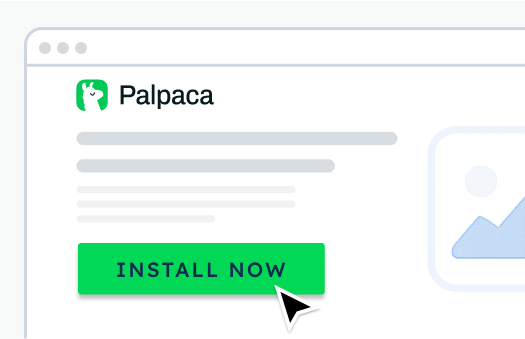
Install in one click
Add Palpaca to your HubSpot portal in seconds. It creates a lightweight extension without disrupting your CRM.
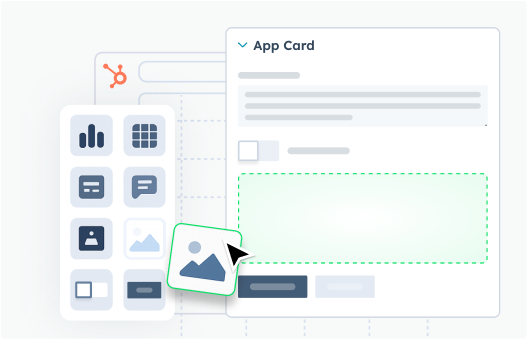
Build your custom UI
Use the visual builder to drag & drop components, connect them to HubSpot or external data, and design the layout you want.
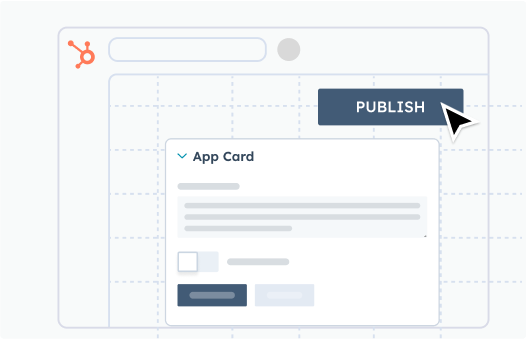
Publish instantly
With one click, your UI is live inside HubSpot records. Your team sees the new card immediately, with no developer intervention needed.
Free
Explore the essential features of Palpaca and customize them to meet your needs.
- 1 UI
- 7 components per UI
- HubSpot data source
- Contacts & Companies
- Basic components
Starter
Ideal for small teams that want to build custom UIs with minimal commitment.
- 3 UIs
- 12 components per UI
- HubSpot + 1 external source (2 total sources per UI)
- Deals & Tickets
- Visual components
Professional
Designed for professional RevOps teams that require sophisticated UIs for scalability.
- 7 UIs
- 18 components per UI
- HubSpot + 2 external sources (3 total sources per UI)
- Appointments, Listing, Courses, Services + 1 Custom Object
- Advanced CRM action + data table components
Usage
Supported HubSpot objects
Data sources & integrations
Components library
Support
FAQs
Not at all. Palpaca was built for business users, consultants, and agencies who don’t want to rely on developers for every small change. The interface works like a website builder: you drag, drop, and connect data sources. If you know how to use HubSpot, you can use Palpaca — no coding skills required.
Absolutely. Palpaca supports a growing library of integrations — from popular apps like Google Sheets, Asana, and QuickBooks to any system that exposes a REST API. You simply connect your app once, and Palpaca can surface and use that data inside HubSpot without complex integrations or middleware.
Yes. Palpaca does not store your CRM data on external databases. All information flows securely between HubSpot and your connected tools using OAuth or API tokens. This means your data never leaves your environment, and you remain in full control of compliance and privacy.
Yes. From the Professional plan onwards, you can extend Palpaca UIs to HubSpot custom objects. This means if your business tracks data beyond standard CRM objects, you can build custom interfaces for those as well, keeping all your operations in one place.
For Partners - Customer ToS - Privacy Policy - DPA
Sagewill S.r.l. trading as Palpaca - Via Panciatichi 16, Firenze (FI) 50141, Italy
VAT/Tax ID: IT07481150485 - Share capital: €10.000 paid-in